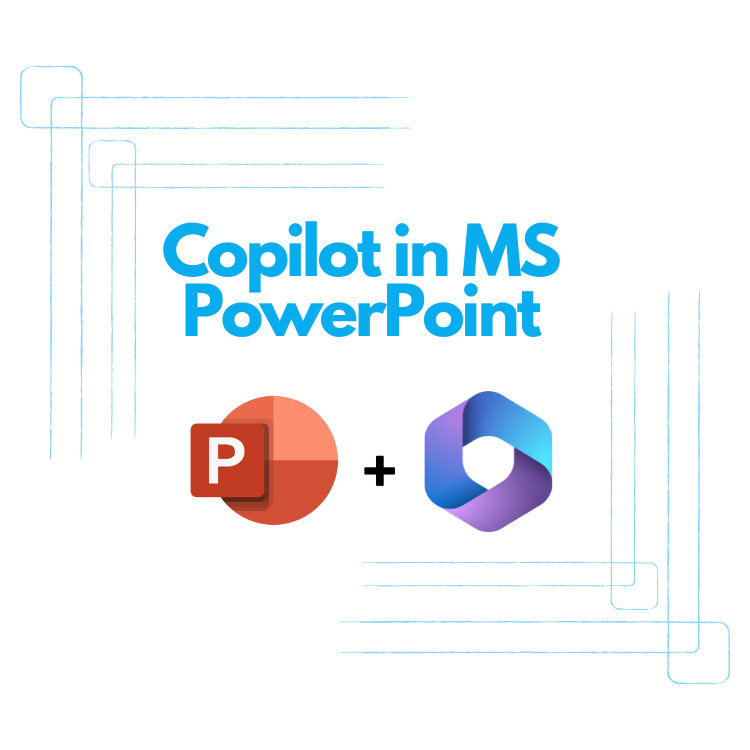Copilot in MS PowerPoint
If businesses fail to utilise artificial intelligence for the enhancement of processes, it can put them behind the competition by a great deal. This is why, now is the time to learn, explore, and integrate such tools in your processes. To ease it for you, this article covers ways to utilise Copilot in one of the most popular presentation applications, MS PowerPoint.
Copilot has been a helpful companion for businesses since its launch. It is a generative artificial intelligence chatbot by Microsoft. What makes it one step ahead of other AI platforms is that it's integrated across all Microsoft applications. Copilot assists in automating redundant tasks, ultimately enhancing productivity.
The following are five significant ways to make the most out of Copilot functionalities in MS PowerPoint:
Match the Theme by Finding the Right Images
While making a presentation, it's common to not be able to find the just-right image for the particular topic or theme. It can cost you a lot of time to visit multiple websites and find the required image.
However, with Copilot, this work is easier than ever. Simply describe the required image to it. Using the given description, Copilot does its magic to find the potential options for you.
Save the Time by Summarising Presentations
It can be hard and very time-consuming to go through lengthy slide decks. But it's equally important to understand the topic or a concept.
This is where Copilot can help enhance your productivity. Feed that lengthy presentation to Copilot and ask it to summarise it for you. The bot can create a list of main ideas in the deck, making it easier for you to consume that bundle of information.
Ease Management with Organised Presentations
The presentation you’re working on is getting too lengthy, making it harder for you to organise it in sections for easier access? Ask Copilot.
Copilot helps divide your presentation into organised sections based on a common theme or concept.
Stick to Brand Identity by Incorporating Templates
In the corporate world, it's usually important to stick to the company presentation templates for consistency across all teams. Copilot can help you with that as well. It allows you to select your business presentation template to get started with and help fill in the required content around the topic.
Save all the Work by Automating the Presentation Creation
Copilot can help you complete the whole process of presentation as well. Seems too good to be true? It is true. Provide a detailed description of the topic you want to create a presentation on, Copilot generates the subtopics and outline for you. Once you approve the outline after the required edits, Copilot can transform all that content into a presentation. Yes, all by itself.
By integrating Copilot in your presentation-making process, you can enhance productivity by a great deal. To start with, you can utilise the above-mentioned five significant ways to incorporate Copilot in this process.
If you want to explore more about the capabilities of Copilot and how to integrate them into your existing business processes, our coaches are here for you!